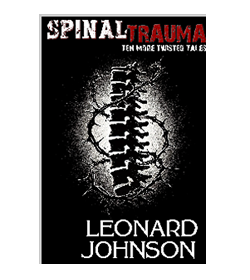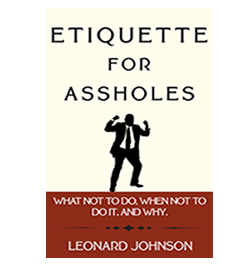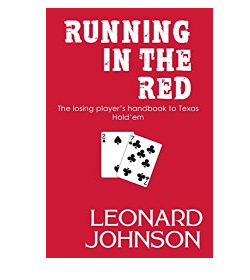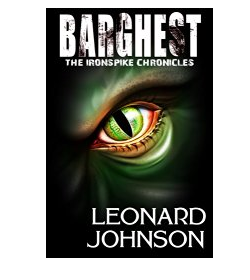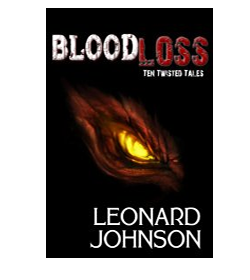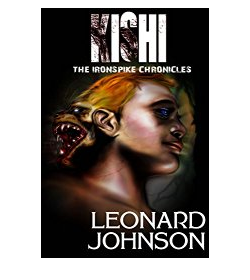It’s been three years since I last published a story.
My only excuse is very poor time management skills. A few months ago, I switched positions at work. Since then, I’ve found myself sitting in front of my square headed girlfriend (aka computer screen) during most evenings.
Not playing games, not looking up porn, not doing school work – I’m writing new material and editing old.
Writing and proofing is very cathartic for me.
I managed to flesh out the next short story in the Ironspike Chronicles – Kishi. I’ve actually be working on it for years and learned a few interesting things.
For those of you who haven’t travelled down the indie author road – writing is really half the battle. Just about anyone can craft a of piece literature. However, getting that piece of literature edited and published in the various digital formats – that my friend – is quite another story.
When I jumped into indie publishing four years ago, basically only two main players existed for a market. Amazon which used the KF8 format (the Kindle) and Barns and Noble (the Nook) that used the Epub format. Let’s not forget about any type of on-demand-presses that needed a PDF – for physical print books.
I decided to get CS6 and use InDesign as my ‘layout’ software. It allowed me to export my books to the Epub format and Amazon provided a beta plugin to create *.mobi files. It took some time to figure out InDesign (mostly adult education classes). However, in the end I managed to craft what I thought was a good layout for my work and publish it to each format.
When I finished writing and proofing BloodLoss – it was now time to work on publishing. A word processer (like MS-WORD) is not the same as a publishing software. The first task on my list was take all my finished work from my word files and get them into a ‘book’ in InDesign. Most on-demand print solutions just require a PDF file so my InDesign document was very basic. Copy in content from my word files. Then adjust items like color, fonts, and size – a click export to pdf – done! Of course I left out the cover creation process – that’s a whole other beast.
Now that my print version was complete – on to the Amazon format. I’ll spare everyone a little heartache – amazon used to have command line level tools (kindlegen) to parse and verify your files. It required your work to be converted to HTML. I’m sure all authors know how to format and set up their works using assets, css, html, images, and fonts all that good stuff. I’ll avoid that topic and stick only with InDesign.
When I took my InDesign project for on-demand-print and tried to generate an Amazon Mobi – no Bueno. That isn’t entirely true, it’ll try to create something – but it’ll suck ass. Each format (epub, mobi, ibook) has its very own formatting conventions that handles table of contents, images, fonts, book marks, and over all flow.
As an author, I want my work to make a great first impression. That requires top quality functionality that caters to the device it’s read on. This effort required me to create three different sets of my work -one dedicated to print, epub and mobi. This allows me to tweak various aspects of each format without jacking up the other formats.
Is the effort worth it?
In my opinion – yes. Is it a lot of work – yes.
There might be easier ways to handle this aspect of being an indie author. If so, I’m open to suggestions.
Anyway, this article grew longer than I anticipated. My goal when I started this article was to explain as an indie author what I did four years ago vs what I’m doing in the present when it comes to layout. Seems, I got side tracked explaining what happens after writing and moving into publishing. My next article I’ll go over ‘the now’ aspect.


 My name is Leonard H. Johnson. I have held numerous titles over the years, which include, butcher, roofer, auto-mechanic, author, application developer. I love fishing, Xbox, Diablo and my family. I've managed to earn my MS, MBA, & PMP. I have +6 to sarcasm and a level 12 mastery in being a smart ass.
My name is Leonard H. Johnson. I have held numerous titles over the years, which include, butcher, roofer, auto-mechanic, author, application developer. I love fishing, Xbox, Diablo and my family. I've managed to earn my MS, MBA, & PMP. I have +6 to sarcasm and a level 12 mastery in being a smart ass.